Prediction from Models
DD platform allows to use models for prediction, i.e. pass data get output such as image labels or text classification either:
Via User Interface
Via API with Python, Javascript, Shell, or any other client
Prediction from UI
- Model setup, simply click on the ‘Add Service’ button from a model badge in the list on the Predict page:
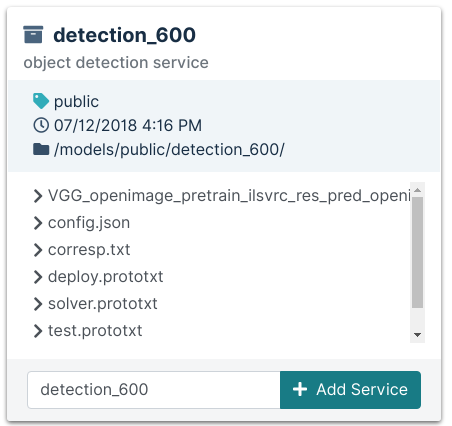
Follow the steps below:
Click on Predict to reach the model section
Locate your model and click ‘Add Service’
Two possibilities from here:
The model loads automatically and you are ready to use it through the UI
The model needs to be setup and you need to fill the parameters up, see the screenshot on the right
One a model is loaded up, you can either pass data as URL or using data you have uploaded, with the ‘Path’ option
Prediction from API
Python, Javascript and Shell code available in the UI
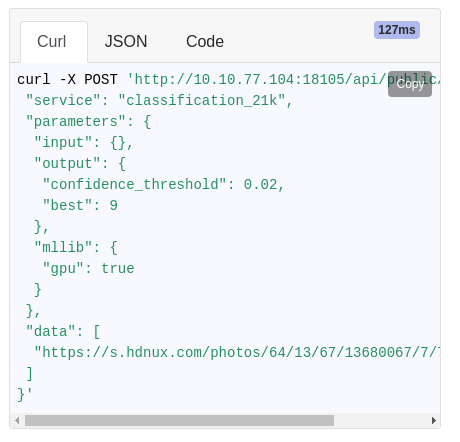
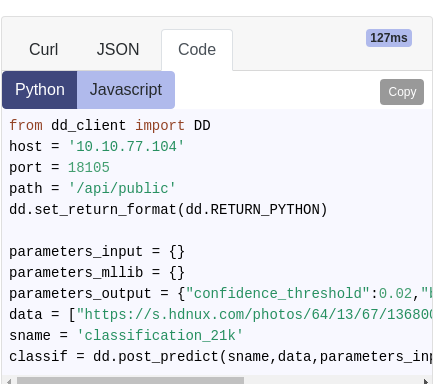
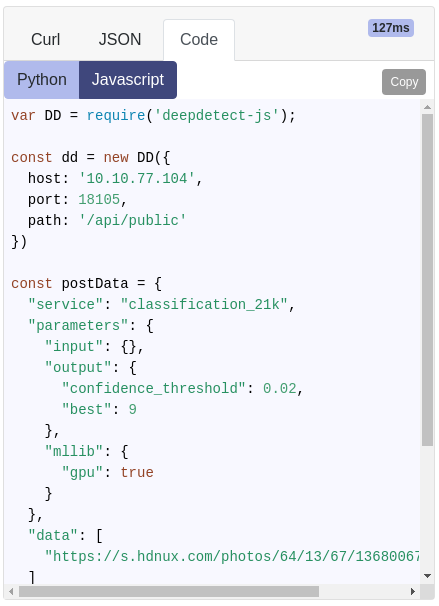
The Python, Javascript and Shell code are made available for every model call directly from the UI. This makes it easy to Copy & Paste the code to your application.
The JSON tab yields the full model output in JSON format, exactly as would be received by your application.
Available clients:
Python client, also available from the main
worksDD platform Jupyter directory.- Put the
dd_client.pyfile into your project directory
- Put the
See the ecosystem page for more clients and libraries.