Introduction
Welcome to the DeepDetect platform!
The DD platform simplifies best practices for Deep Learning / Machine Learning. As applied researchers and engineneers, we use it at Jolibrain. As it works for us, we hope it works for you.
Best Practices
We see the platform as an help for using best practices when building and testing Deep Learning models. In more details this means:
A selection of fully tested neural network architectures that work extremely well in a large number of cases
Data pipelines for training with data augmentation that are well tested, bug-free and yield excellent results in many real-world applications
REST API and server to use deep models in production, with error handling, UI building and testing made easy.
Our goal is to transit the best results from academia to the industry, avoiding bugs and time losses, while preserving openess and usability.
Quickstart
User Setup
- Use the New Folder button
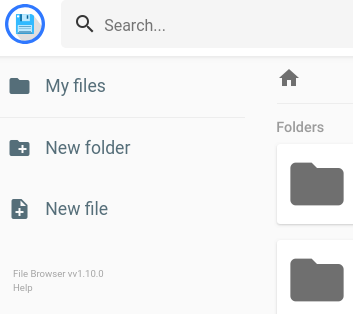
workdirectory in JupyterLab
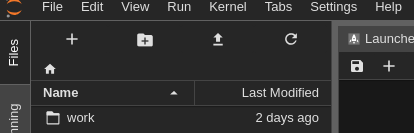
- Inside work directory
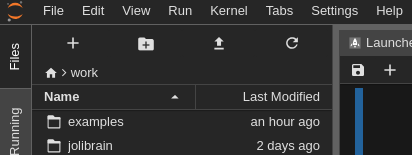
- Make a folder under your name
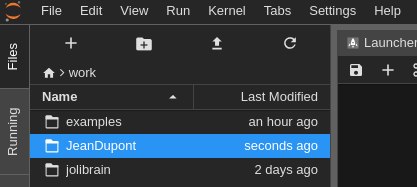
User setup proceeds with two steps:
Setup of your
User Data Directorythat will store all your data filesSetup of your
JupyterLab User Directorythat will store all your Python notebooks
Setup your data directory
From the main UI:
Click on Data
Go the file manager tab
Use the ‘New Folder’ button to create a folder for your username, e.g. JeanDupont
Setup your JupyterLab Python directory
From the main UI:
Click on Jupyter
Go to the 'work' directory
Click the
New Folderbutton in the left panel of the Jupyter Lab windowRight-click on the newly created folder
Untitled Folder, chooseRenameand set your username, e.g.JeanDupont
Available models
- Available models
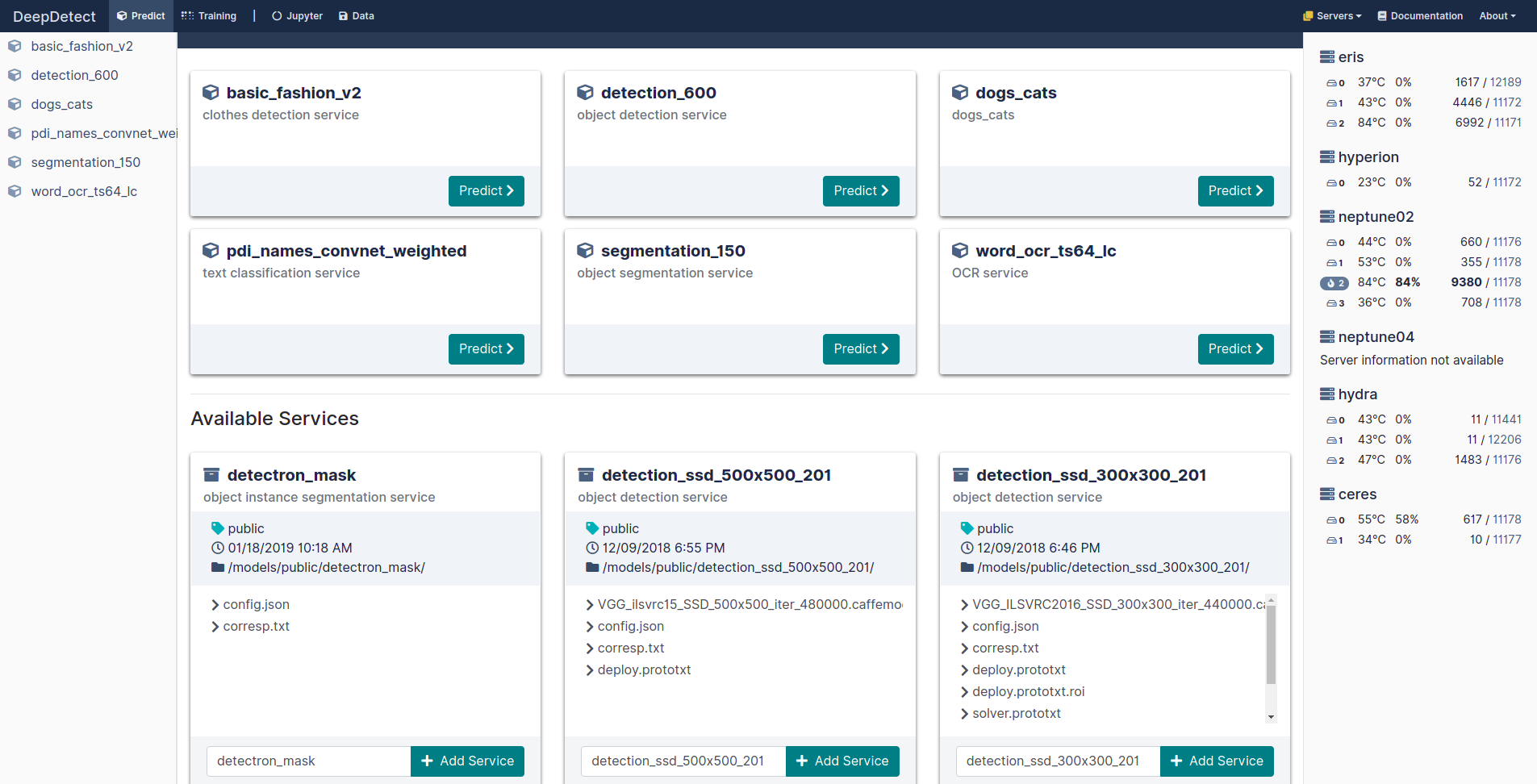
- Example predict image labels
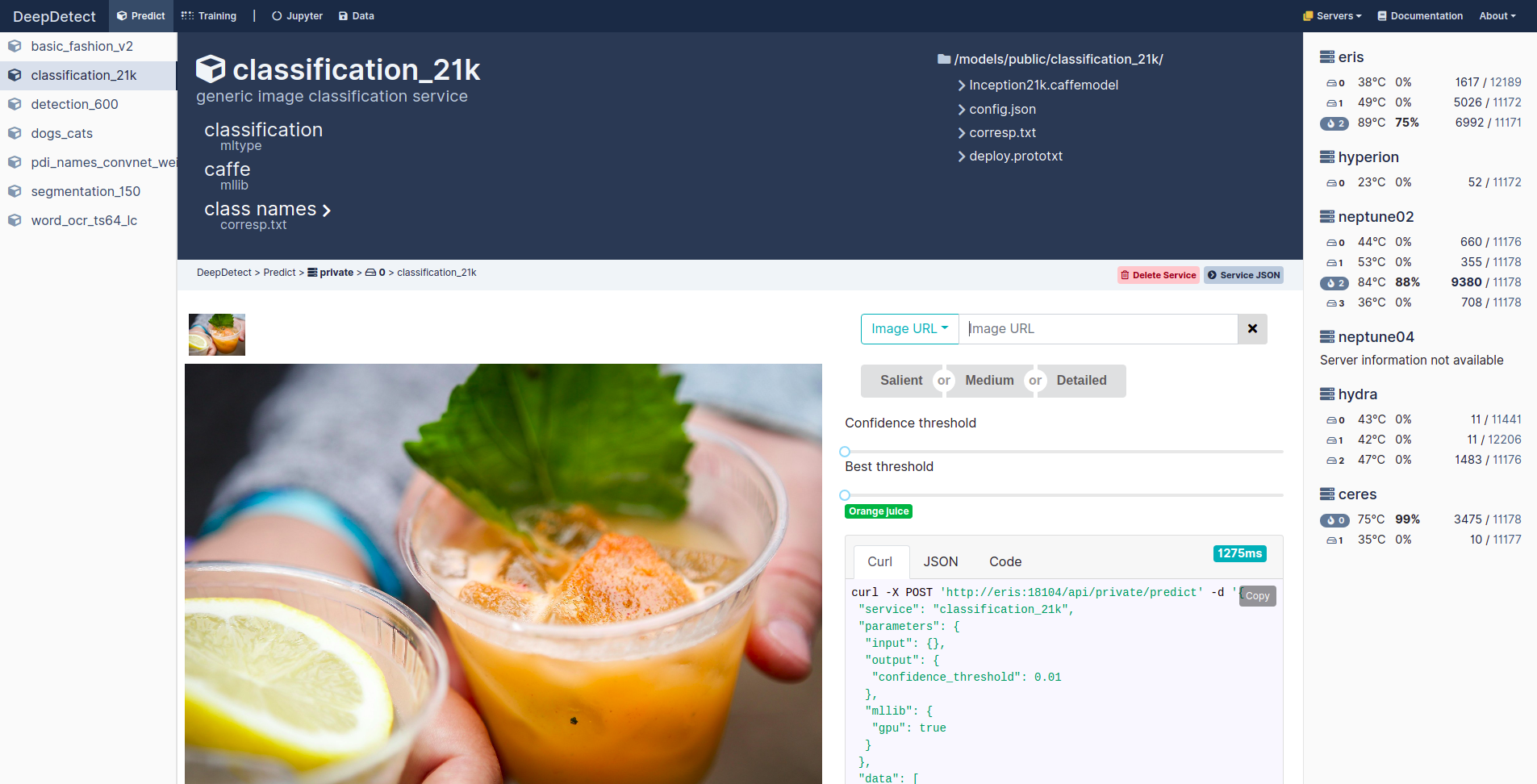
The platform sets up a range of pre-trained models that are ready to be used within applications.
To use these models:
Click on
Predictfrom the main UISelect your model from the
Current Predict Servicelist or from the left-hand tab.
For loading up your own private models see section Prediction from models
Deep Learning training examples
The platform presets a range of examples for training your own models via Jupyter calls and monitoring with the DeepDetect platform UI.
Examples cover training from CSV data, images for classification, object detection and segmentation, text classification, audio classification and generic data autoencoder.
To try one of the examples, follow the steps below:
- Copy the
work/examples/dd_examples.ipynbfile to your JupyterLab user directory, e.g.work/JeanDupont/dd_examples.ipynb
Open a new notebook from JupyterLab, rename it for instance
test1.ipynbCopy the first cell from the
dd_examples.ipynbnotebook to the first cell of your new notebook, that is the way to start any training notebook.# Copy the first cell from the `dd_examples.ipynb` notebook to the first cell of your new notebook import sys sys.path.append('/opt/platform/code/dd_widgets/') from dd_widgets import Classification, CSV, Text, Segmentation, DetectionFind the example that is of interest to your task, and copy its cell to your
test1.ipynbnotebookIn the example cells you have copied, change the
model_repovariable so that the model and files are stored within your user data directory# Modify the model_repo model_repo="/opt/platform/models/training/JeanDupont/covert",
- Click on
Run training.
Go to the platform UI, click on the
Trainingtab where your job should appearClick on
Monitorfrom your training job to look at live metrics