Training an OCR
Data format
The DD platform has the following requirements for training from images for OCR:
- All data must be in image format, most encoding supported (e.g. png, jpg, …)
A main text file list all images path and their OCR string counterpart, using space as a separator. See on the right for data format and examples
You need to prepare both a
train.txtandtest.txtfile for training and testing purposes.
DD platform comes with a custom Jupyter UI that allows testing your OCR dataset prior to training:
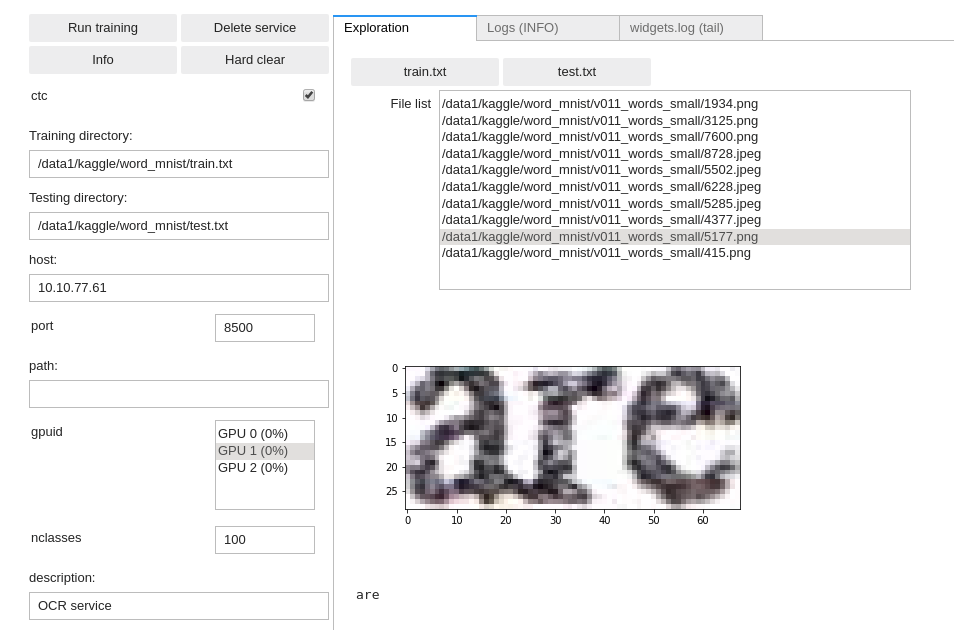
Training an OCR reader
- OCR image & data example
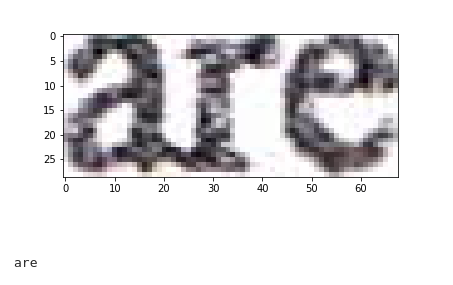
OCR example train.txt file:
/opt/platform/examples/word_mnist/v011_words_small/9281.png possible /opt/platform/examples/word_mnist/v011_words_small/3426.png burgers, /opt/platform/examples/word_mnist/v011_words_small/4901.png bank. /opt/platform/examples/word_mnist/v011_words_small/8.jpeg what /opt/platform/examples/word_mnist/v011_words_small/1547.jpeg OF /opt/platform/examples/word_mnist/v011_words_small/2238.jpeg Littlefield
Using the DD platform, from a JupyterLab notebook, start from the code on the right.
OCR notebook snippet:
ocr = OCR(
'word_mnist',
training_repo='/opt/platform/examples/word_mnist/train.txt',
testing_repo='/opt/platform/examples/word_mnist/test.txt',
host='deepdetect_training',
port=8080,
img_height=80,
img_width=128,
align=False,
model_repo='/opt/platform/models/training/jolibrain/words_mnist',
nclasses=100,
template='crnn',
iterations=10000,
test_interval=1000,
snapshot_interval=1000,
batch_size=128,
test_batch_size=32,
noise_prob=0.001,
distort_prob=0.001,
gpuid=1,
base_lr=0.0001,
solver_type='ADAM',
mirror=False,
rotate=False,
resume=False
)
ocr
This prepares a CNN + dual-LSTM layers deep network with the following parameters:
word_mnistis the example job name
training_repospecifies the location of the data